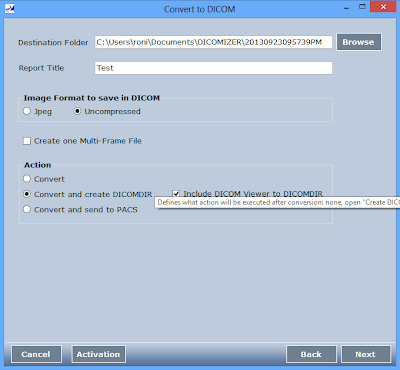Monday, September 30, 2013
Monday, September 23, 2013
Standalone DICOM Viewer at last
[update 24 March 2023: latest HRZ softwarecan be found on HRZ website - www.hrzkit.com]
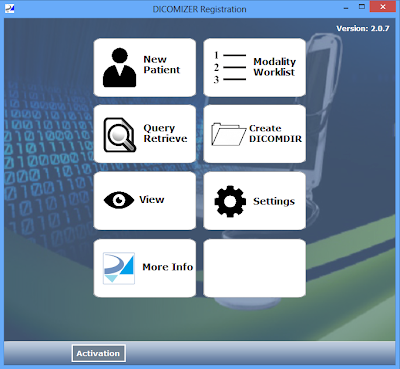 |
| DICOMIZER 2.0.7 Start Screen |
Its been a busy period for H.R.Z. Software Services LTD. We've made lots of new projects and along the way tried to keep up with new developments. One of the good things we found out while dining theses projects is that RZDCX performs very well with development tools other then Microsoft Visual Studio. For example, we are now completing a DICOM software with Qt that uses RZDCX DICOM Toolkit for the DICOM layer.
In this post I would like to review quickly the new features in the latest DICOMIZER release.
The DICOM Conversion Wizard
This part of DICOMIZER didn't change much. The one thing we've added is the option to add DICOMIZER to the destination folder when creating a DICOM CD as can be seen in the screenshot below.
So now, when converting files to DICOM you can also add the DICOMIZER.exe application to the root folder of the converted data. And, when you double click the DICOMIZER.exe it will automatically display the files in the DICOMIDIR. So this leads us to the DICOM Viewer.
DICOMIZER is a standalone DICOM Viewer
So now, DICOMIZER is a standalone DICOM Viewer. You can view DICOM files simply by dragging a file or a folder on to the DICOMIZER icon as you can see in this short video.
Alternatively, start DICOMIZER and then drag files on the window or click the view button.
BTW, To view the content of the DICOM file data elements, click CTRL+H.
To scroll between frames, use the down and up arrows.
Query/Retrieve SCU
We've added a Query/Retrieve SCU so you can search the PACS and see that your images are there and retrieve them back by double clicking the row.
So check the new DICOMIZER. It can be downloaded from our new download page:
http://downloads.roniza.com/dicomizer
Subscribe to:
Posts (Atom)